StudentShare


Our website is a unique platform where students can share their papers in a matter of giving an example of the work to be done. If you find papers
matching your topic, you may use them only as an example of work. This is 100% legal. You may not submit downloaded papers as your own, that is cheating. Also you
should remember, that this work was alredy submitted once by a student who originally wrote it.
Login
Create an Account
The service is 100% legal
- Home
- Free Samples
- Premium Essays
- Editing Services
- Extra Tools
- Essay Writing Help
- About Us
✕
- Studentshare
- Subjects
- Information Technology
- Database Inventory System - Microsoft Access
Free
Database Inventory System - Microsoft Access - Research Paper Example
Summary
This paper will provide a detail description of the Microsoft Access Database “Inventory System”. The Inventory System developed in Microsoft Access will be used to store details of Items (Products) and Outgoing Items and publish different types of reports…
Download full paper File format: .doc, available for editing
GRAB THE BEST PAPER93.1% of users find it useful
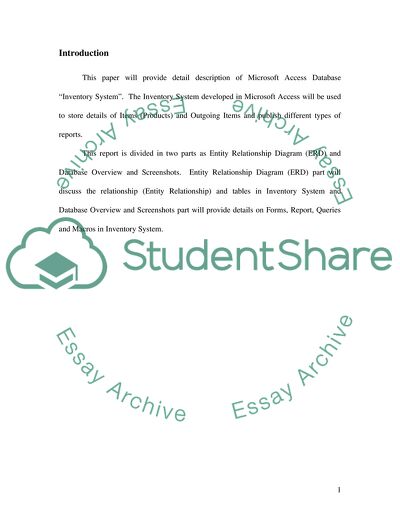
- Subject: Information Technology
- Type: Research Paper
- Level: Masters
- Pages: 4 (1000 words)
- Downloads: 0
- Author: dereckhermiston
Extract of sample "Database Inventory System - Microsoft Access"
Table of Contents
Introduction 1
Entity Relationship Diagram 2
Relationships (ERD) 2
Tables (Entities) 3
Database Overview & Screenshots 5
Forms 5
Reports 10
Queries 14
Macros 16
Introduction
This paper will provide detail description of Microsoft Access Database “Inventory System”. The Inventory System developed in Microsoft Access will be used to store details of Items (Products) and Outgoing Items and publish different types of reports.
This report is divided in two parts as Entity Relationship Diagram (ERD) and Database Overview and Screenshots. Entity Relationship Diagram (ERD) part will discuss the relationship (Entity Relationship) and tables in Inventory System and Database Overview and Screenshots part will provide details on Forms, Report, Queries and Macros in Inventory System.
Entity Relationship Diagram
Relationships (ERD)
Figure 1: Entity Relationship Diagram for Inventory System
Figure 1 shows the relationships between different tables in database Inventory System. All the relationships are described below:
Outgoing table is related with Products table on attribute ProductNumber.
Products table is related with Categories table on attribute CategoryID.
Products table is related with Sector table on attribute ID.
SubSector table is related with Sector table on attribute ID.
Location table is related with Products table on attribute Location.
Tables (Entities)
There are seven tables in database Inventory System. The description of each table is given below:
Name: This table contains the detail of the individuals who will use “Inventory System”. The attributes of the tables are Name, ID and Password.
Products: Its each instance contains the details of item that exist in stock. This is the main table of the database Inventory System that keeps the details of all items in inventory. The main attributes of the tables are Product Number, Product Name, Product Descriptions, Category ID, Location, Z-Number, Sector, Quantity, and Issued date.
Outgoing: This table keeps the record of all outgoing items from inventory. The main attributes of the table are Product Number, Order Number, Note, Pull Quantity, and Pull date.
Categories: This table contains the list of the categories for the product in the database Inventory System. There are two attributes for this table as Category ID and Category Name.
Location: This table provides the location of each item in the database Inventory System.
Sector: This table contains the list of sectors (i.e. Bank, Internet, etc) for item in the database Inventory System. There are two attributes for this table as ID and Sector (sector name).
SubSector: this is the sub table for Sector table and contains the sub sectors for sectors. The main attributes of this table are Sector Number (ID) and Sector Description).
Database Overview & Screenshots
Forms
Screen Shot 1: Start-up (Name Form)
Screenshot 1 shows the start-up screen when database is opened. This is similar to login form that will be used for entering in the database Inventory System. The users here select his/her name and click “Enter” button to enter in the database Inventory System.
After clicking “Enter” Button the next form that comes is Main Menu form (Screen Shot 2). This is the navigation form for the database Inventory System. Users will navigate by clicking various buttons for Items, Outgoing Items and Reports. User can close database by clicking “Quit” button.
Screen Shot 2: Inventory System Menu (Main Menu Form)
Screen Shot 3: Item (Products Form)
By clicking “Item” button in Main Menu (Inventory System) Products form opens (Screen Shot 3). This form will provide details of each product that is in inventory. There is a “Main Menu” button provided so that user can easily navigate to main menu of the database Inventory System.
By clicking “Outgoing” button in Main Menu (Inventory System) Outgoing (Item) form opens (Screen Shot 4). This form will be used for viewing/entering items that are outgoing from the inventory. In this form too, “Main Menu” button is provided so that user can easily navigate to main menu of the database Inventory System. There is also an “Outgoing Report” button for generating report for that particular item outgoing from inventory.
Screen Shot 4: Outgoing Item (Outgoing Form)
Screen Shot 5: Report Menu (Report Menu Form)
Screen Shot 5 shows the Report Menu form that comes by clicking “Report” button in the Main Menu of the database Inventory System. There are three button provided in this form as “Inventory” for generating Inventory Report based on Location of the product, “By Order Number” for generating report based on order number, and “Qty Less Than 10” for generating report for the products that quantity is less than 10 in the inventory. “Main Menu” button is also provided for going back to main menu of the database Inventory System.
Reports
Screen shot 6 shows the “Inventory Report” report based on locations for inventory items. This report is generated when user clicks the “Inventory” button in Report Menu form.
Screen Shot 6: Inventory Report based on Location (Products Report)
Screen shot 7 shows the “Report by Order Number” report based on order number for inventory items. This report is generated when user clicks the “By Order Number” button in Report Menu form.
Screen Shot 7: Report by Order Number (Order Number Report)
Screen shot 8 shows the “Qty. Less Than 10” report based on product number for inventory items. This report is generated when user clicks the “Qty Less Than 10” button in Report Menu form.
Screen Shot 8: Quantity Less Than 10 (Q_QtyLess10 Report)
Screen Shot 9 shows the “Outgoing” report for items that is generated when user clicks the “Outgoing Report” button in Outgoing form.
Screen Shot 9: Outgoing Report (QR_PullonScreen Report)
Queries
Screen Shot 10: Queries
Screen Shot 10 gives the list of queries that is used in the database Inventory System. A brief detail of some of the important queries is given below:
LocationList: This query generates the list of all the locations.
OrderNumberP1: Gives next order number (max order number +1).
Outgoing_Q: Gives sum total of each outgoing items.
Q_Outgoing_CalcQty: Gives sum total of each outgoing items, and remaining items in inventory.
Q_QtyLess10: Gives details of items that are less than or equal to 10 in inventory.
Q_SectorList: Gives sector list.
Q_SubSector: Gives sub sector list for sector.
QR_PullonScreen: Generates list of outgoing items based on order number.
Qury_Outgoing: Generate list of outgoing items.
Macros
Macros are very useful for automating simple tasks, such as carrying out an action when the user clicks a command button. Screen Shot 11 gives the list of Macros that is used in the database Inventory System.
Screen Shot 11: Macros
AutoExec: Opens form Name at the time of start-up of database.
MainMenu: For opening forms Products (Macro Name: Opt1), Outgoing (Macro Name: Opt2), Report Manu (Macro Name: Opt3), and Main Menu (Macro Name: Opt4). Also used for closing form Main Menu (Macro Name: Quit).
Quit: Used for closing database (Macro Name: Quit)
ReportMenu: For opening reports Products (Macro Name: Opt1), Q_QtyLess10 (Macro Name: Opt2), QR_PullonScreen (Macro Name: PullonScreen) and Order Number (Macro Name: Opt3).
Return: For returning to form Main Menu (Macro Name: Return and Return2)
Read
More
CHECK THESE SAMPLES OF Database Inventory System - Microsoft Access
How Microsoft Office is Used in Businesses Today
microsoft access Access is the database software.... How microsoft Office is Used in Businesses Today microsoft Office is an extremely famous and common suite of application in today's business organizations.... Great compatibility, easy-to-use and complete combination of options makes microsoft Office a proffered choice of business and individual users and therefore it nearly monopolizes its market (Manzo, Piziak, & Rhoads, 2009, p....
4 Pages
(1000 words)
Research Paper
Paper - What is a Database
The components needed, are a database application like MYSQL, or Microsoft's access, a storage mechanism which is usually a file server or network server such as APACHE or Microsoft IIS or Windows NT.... The components needed, are a database application like MYSQL, or Microsoft's access, a storage mechanism which is usually a file server or network server such as APACHE or Microsoft IIS or Windows NT.... In the case of the store, one wants to establish a 'relational' [O'Neill and O'Neill 15] database – that is, one needs to link up the customers (table 1) with their inventory (e....
2 Pages
(500 words)
Essay
Database Inventory Computer Sciences Research Paper
The main players in this niche of the databases market are Lotus Approach, FileMaker Pro, and lastly, microsoft access.... database inventory Name: Institution: Computer Sciences and Information Technology Database of Inventory INTRODUCTION The term database systems often describes the constructs of database management systems, a data model, as well as a database.... On the other hand, a database management system refers to the computer software used ot provide interfacing to users when they access databases and database systems on computers....
3 Pages
(750 words)
Research Paper
IT for Business
3 Pages
(750 words)
Research Paper
Teaching Concept of Organizing Data In A Relational Database / Microsoft Access
Teaching Concept of Organizing Data in A relationship Data Base Name: Tutor: Introduction microsoft access is a data base management system used to create relational databases made up of tables, queries, forms and reports.... For instance a business with entities including suppliers and parts in inventory different tables would be created for each entity.... database is an organized set of information or data related to specific attributes, includes tools for working with that data such as summarizing sorting and extracting, table; is a list of related information in columns also referred to as fields and rows referred to as a record (Snell ,2010)....
3 Pages
(750 words)
Essay
Database Development and Management
The security considerations of different cloud implementation types entail the identification and access management, compliance and risk management, endpoint integrity, service integrity and information protection.... Hackers and malicious insiders develop and access sensitive data (Venkatesh, Thong & Xu, 2012).... microsoft.... opyright (C) microsoft Corporation 2015.... Cloud services options of software include microsoft cloud software, IBM cloud software, Amazon elastic compute cloud software and finally citric cloud platform software....
12 Pages
(3000 words)
Term Paper
Database Buyer's Guide Conclusion from Database Journal
On the other hand, a database management system refers to the computer software used to provide interfacing to users when they access databases and database systems on computers.... Further on the article highlighted the different database management systems which are sold by the major database systems vendors; the likes of IBM, microsoft, as well as Oracle.... "Database Buyer's Guide Conclusion from Database Journal" paper states that many factors are at play when choosing which type of database system to use when developing a system....
3 Pages
(750 words)
Research Paper
Database Management Systems - MySQL and Oracle
This can be done using the products: Oracle DB2, IBM SQL or microsoft access.... Out of this technology, such products as Oracle DB, Microsoft SQL, MySQL and microsoft access have been developed.... he MySQL database management system, developed by Oracle, is an open source that allows users access to the various data kept in its database.... this property of the software is owed largely to the features that it presents: the use of the SQL( structured query language) language that allows users to query and the database is a client/server system, that is man users can access the database on the same server(usual connected through a local area network (Bassil 2012)....
10 Pages
(2500 words)
Case Study
sponsored ads
Save Your Time for More Important Things
Let us write or edit the research paper on your topic
"Database Inventory System - Microsoft Access"
with a personal 20% discount.
GRAB THE BEST PAPER

✕
- TERMS & CONDITIONS
- PRIVACY POLICY
- COOKIES POLICY